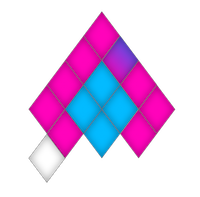
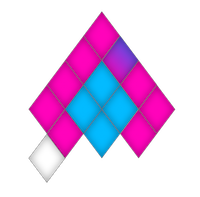
Those who follow my Twitter stream might know that I'm currently working on my master thesis. The goal is to first create a HoloLens application displaying an anatomical structure and then evaluating the mixed reality experience impact on physio and occupational therapists. As you now know what I'll do, let me tell you how I'm going to do it.
You see the core of this master thesis is a HoloLens application which I'll create with Unity and Visual Studio - two absolutely new fields for me. Also, I have no knowledge in C#. I'll learn the latter on the way. Actually I'll have to learn everything on the way.
Before you get too excited - in order to test a HoloLens application without the actual device, you need the HoloLens emulator and Hyper-V which requires at least Windows 10 Professional. If you have access to Windows 10 Education, grab it as it is even more feature rich than the Professional Edition.
Creating HoloLens applications requires the latest Windows 10 (Fall Creators Update by the time of writing this article), the latest Visual Studio 2017, the latest Windows 10 SDK for C#, the latest MixedReality-Toolkit and the corresponding Unity version (not the latest by the time of writing this article). Unity also needs build support for the Universal Windows Platform.
I'll use 3D models created from an MRI with 3DSlicer. My teacher, Andreas Jakl, described how to do that on his blog.
That's all we need to do before diving right into the project. Next time I'll show how to create a Unity project that's ready for HoloLens development.