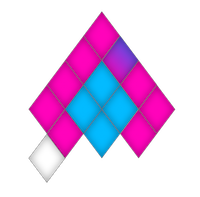
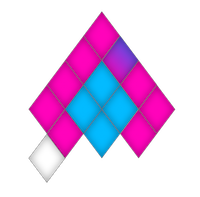
Last time I told you about the prerequisites of my project. This time we'll talk about what to do first in Unity when creating a new project thats designed to work with Microsoft's HoloLens.
The very first step does not differ from creating any other Unity project: Create the project. When you have the project view before you, import the MixedReality-Toolkit you downloaded from GitHub. That can take some time.
When the process is finished, a new menu was added to the title bar: Mixed Reality Toolkit. It contains a "Configure" entry which contains 4 sub-entries. We'll go through every one of them except "Show Help" in the order they're displayed in the menu.
We'll always check every checkbox in the dialog boxes that pop up and then click "Apply". Once we applied all 3 settings we should see 3 new Objects in our hierarchy.
Add the SpatialMapping Asset from the MixedReality Toolkit to your hierarchy if you want to enable that feature which is highly recommended, since thats one of the USPs of the HoloLens.
Next we'll set up our build settings. Via the Build Settings dialog in the File menu, we'll navigate to Player Settings... and the adjust what we need to adjust. While we're in the Build Settings dialog we can also check "Unity C# Projects" before we head to the Player Settings.
Now that we have the Player Settings in our Inspector on the right, we'll create a Certificate which will allow us to install our HoloLens application on a HoloLens that is set to developer mode. Also, check the rights your app may require. For example, if you added spatial mapping asset previously, check "SpatialPerception" in order to make it work.
Done. There's nothing left to prepare right now. The next step is to create the virtual environment.