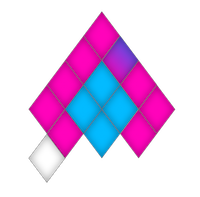
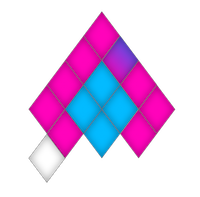
In this part we'll import the 3D-Objects that were created using 3DSlicer and then use them as assets in the HoloLens application. This part I'll create three GameOjects and implement simple ways of interaction. Let's get started.
First I'll import the 3D Objects I created, following my teacher's tutorial into Unity and have them as assets at hand. Then I create an empty GameObject which I'll name HoloCollection. This operates as a container for all the objects that belong together. I'll add another empty game object called "bones", which is a container for the parts of the hand and a third one, that holds UI elements, which I'll title "UI".
I drag and drop the three models (assets) onto the empty game object "bones" in the hierarchy. That'll place them on top of each other in my scene. I'll then manually arrange the parts of the hand (metacarpals, carpals and parts of the arm bones) to look like an actual hand.
For UI I'll place a sphere on the empty UI game object which will act as a handle for TapToPlace and a pill on the empty game object "UI" which will act as a button for rotating my hand.
Name all the game objects appropriately. Otherwise you may become confused later on. So far my project consist of the following objects (in addition to the ones that were inserted in part 2, mainly by the MixedReality Toolkit.